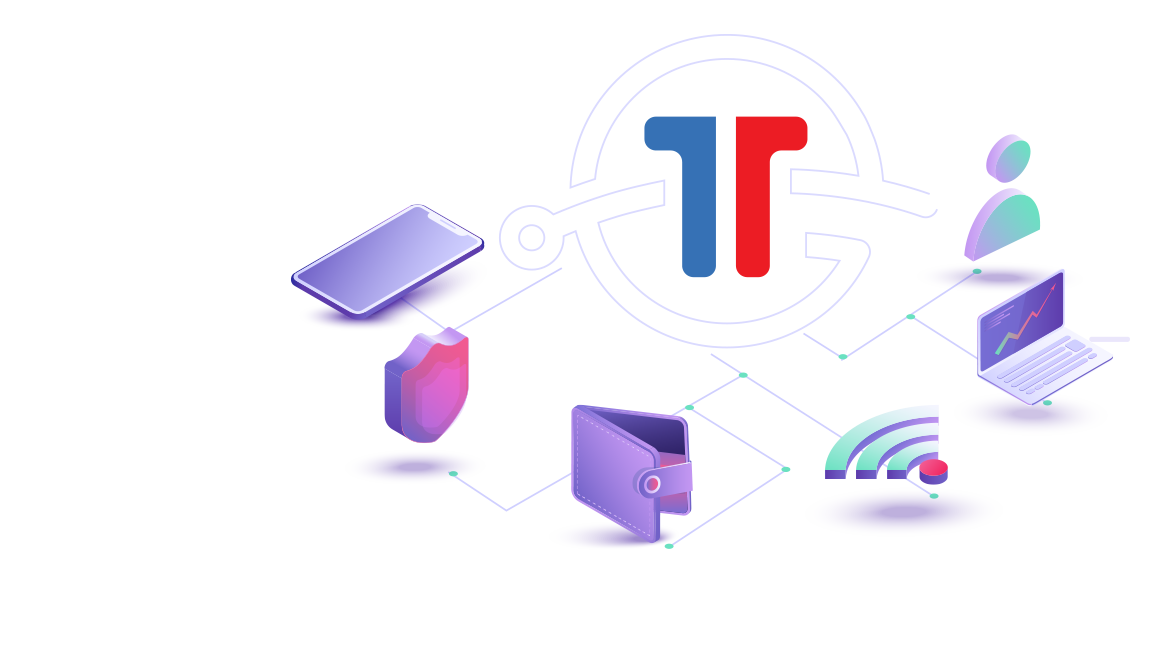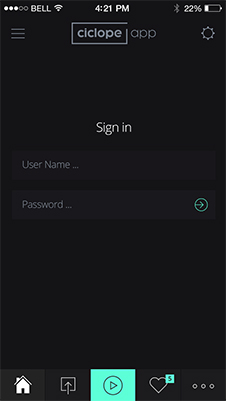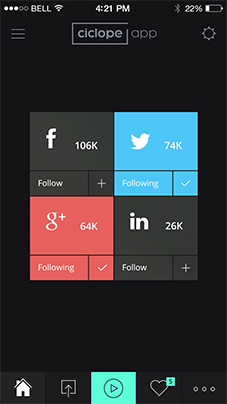Great user experience.
Digital signs are used in many different locations such as reception areas, foyers, waiting rooms, shops, railway stations and hospitals. They are an easy and effective way of communicating.
We have a unique solution which is easy to use, secure and can be updated by many or just one person. Our solution is based around MS PowerPoint files, so it is easy to make many changes and updates. Using network security, only authorised staff can access and make changes.
The service we provide can be to recommend a suitable screen(s), install the hardware and implement our software solution.
"We have two independent DIGITAL SIGNAGE screens in our offices - a Staff Photoboard and Visitor Welcome Screen
The photoboard screen runs a presentation which displays employee names, photos and job titles. Designed in-house, it is predominantly updated by myself, but can be accessed by others if required.
The welcome screen is managed by the receptionist who can make text changes on a daily basis or as necessary, whilst I retain access to update templates or make last-minute adjustments. A useful feature is that it can be scheduled to update overnight, enabling preparation for the following day.The update process for both screens is very easy and secure. For the welcome screen in the reception area we have a 19” monitor, neatly located on a shelving unit next to the seating area. The photoboard needed to be bigger and fixed to the wall.
We had old PCs/laptops that could be re-used by Phil, meaning no long cable runs were required. We have very good structured wiring in our office, so it was easy to connect each DIGITAL SIGNAGE to the network, however a wireless solution could also have been an option. All that was required apart from Phil at Ttenim was an electrician – which we had in-house.
A professional-looking system, which is easy to use and maintain. Phil came up with a solution that fitted our requirements perfectly."
Mrs A Wright, Marketing Manager